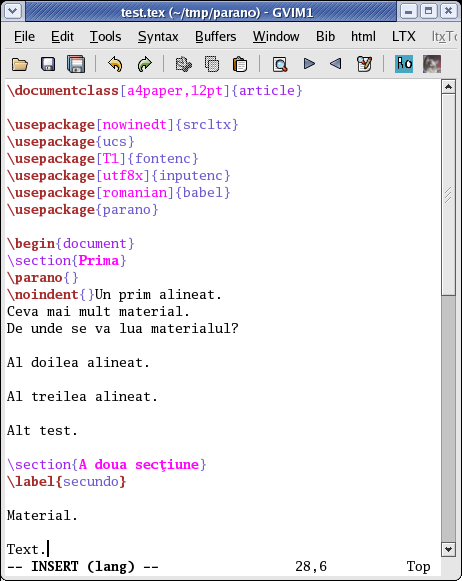
There is a very simple story behind this note. One day a student asked me how could he put numbers in front of the paragraphs in his paper. He used Word. I do not know how to do this with Word.
In fact, I had no exact idea about a LaTeX solution. Maybe one should use counters? In the broad LaTeX community there must be however someone who tackled the problem.
Before we investigate the Web, let's think again about the problem itself. The word "paragraph" is ambiguous in LaTeX. There is the command \paragraph which is used for a fine sectioning of the text. The student was not interested in the text outline however. The next command that comes to our mind is \par or the familiar blank line. The student used the Romanian word alineat. Now, LaTeX would not put a number in front of an alineat. This is the default behavior of the typesetting system.
A solution to our problem is the use of the package parano, written by CV Radhakrishnan from River Valley Technologies, Trivandrum, India.
Download the parano package from Sarovar. Read the comments in parano-1.3.sty and install the package in the usual way. I renamed the sty file parano.sty.
I wrote a simple latex source as you can see in the following image. Please note that I am using Linux Fedora Core 3 and TeTeX 2. You might have to change the encoding according to your system.
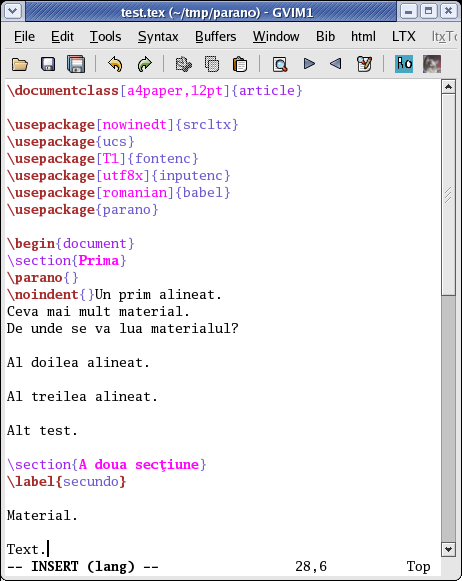
The result is in the next image.
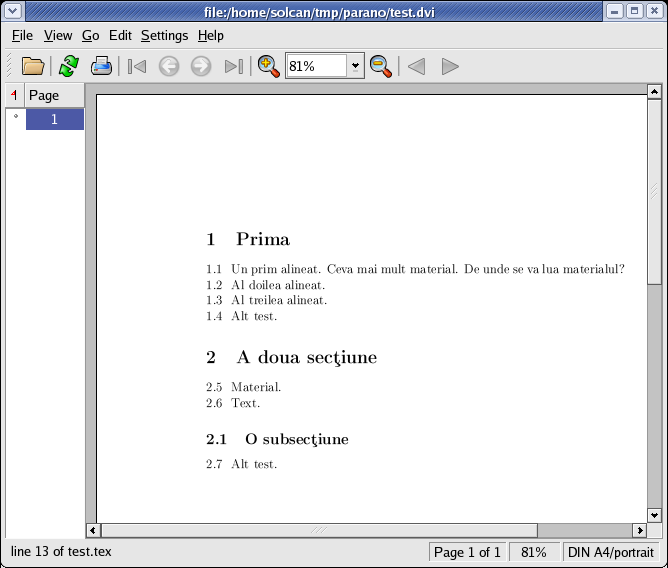
Would you like to restart the numbering? It is very easy:
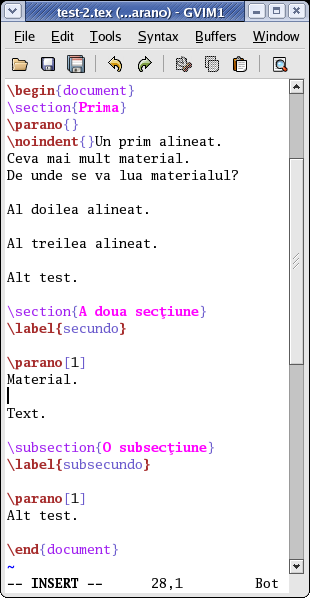
Use the command \parano[] with an option for the number of the paragraph. The result is in the next image:
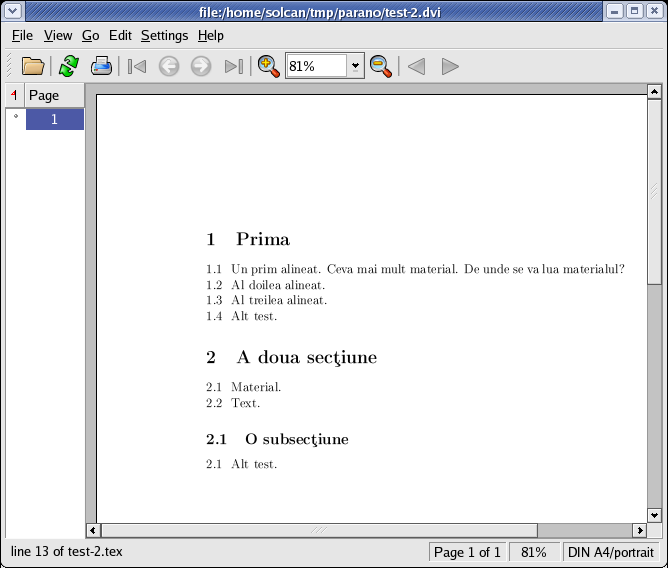
Let's now customize a bit the look of the paragraph numbers:
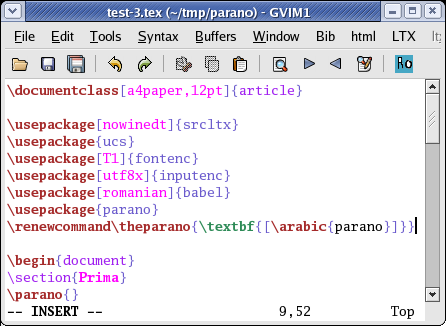
The result is in the next image:
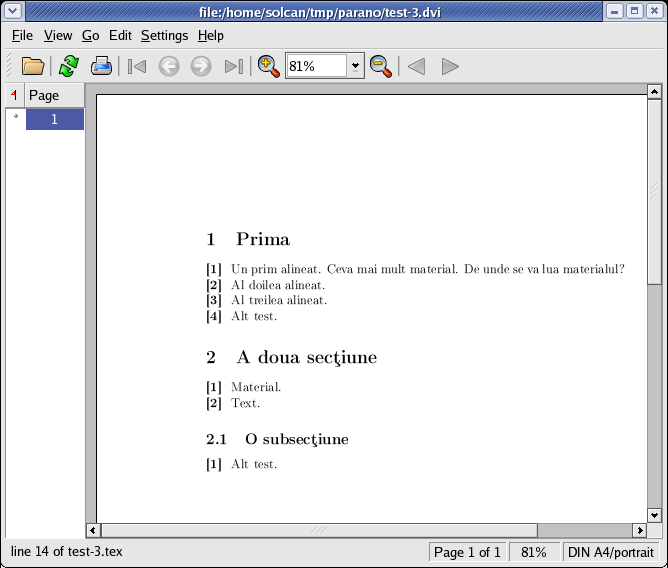
Now, we may say Thank you to CV Radhakrishnan for his help. Our paper has paragraph numbers. Experiment with these numbers, customize them according to the suggestions of your teacher!